Critical Personnel
In the event of a delay or closure of the University, due to severe weather or an emergency situation, Critical Personnel may be required to work on campus to ensure the safety and continued operations of the university. If your dean, director, or chair has designated you as “Critical,” this means that your position is vital to the response to or recovery from a disaster or emergency.
This page will provide you with the specific information needed to support your important role. For any questions regarding the designation of personnel in emergency policy or emergency management training opportunities, please email EOC@ucf.edu or call 407-882-7111.
Designation of Personnel in Emergency Policy
Critical Personnel Credentials
UCF has three types of Critical Personnel credentials, Critical Personnel, Department Critical, and Contractor/Vendor Critical.

Critical Personnel
Critical Personnel are employees whose job duties affect the security, safety, or physical operation of the university, and who may be required to work in conjunction with the Emergency Operations Center; when normal campus operations have been suspended, the campus is under a state of emergency, and access to campus is being controlled by law enforcement.
Critical Personnel will be credentialed through Emergency Management’s credentialing program. Department personnel needed to assist in emergency situations will need to complete and submit an application for credentials on Workday.
Department Critical Personnel
Departments that utilize shift work or have functions that are completed with an ad hoc roster are eligible for Department Critical Badges. Departments must apply for a specific number of Department Critical Personnel Badges each year. Emergency Management will provide approved departments with their Department Critical Personnel Badges. At the time of Emergency Operations Center Activation, departments must supply an accountability form to the Emergency Operations Center with the name, mobile phone number, campus location, and badge number of personnel who have been given a Department Critical Personnel Badge.
Contractor/Vendor Critical Personnel
Departments that utilize Contractors and Vendors during and after a campus closure or emergency are eligible to receive Contractor/Vendor Critical Personnel Badges. Departments must apply for a specific number of Contractor/Vendor Critical Personnel Badges each year. Emergency Management will provide approved departments with their Contractor/Vendor Critical Personnel Badges. At the time of Emergency Operations Center Activation, departments must supply an accountability form to the Emergency Operations Center with the name, mobile phone number, campus location, and badge number of personnel who have been given a Department Critical Personnel Badge.
Forms
Completing the Critical Designation Application In Workday
- Log into Workday using your NID and NID Password.
- In the Workday Global Search bar at the top of the Workday application, search for “Create Request“
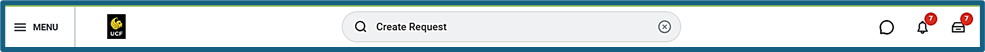
- From the results, select “Create Request.”
- In the “Request Type” box, select the “Critical Designation Application.”
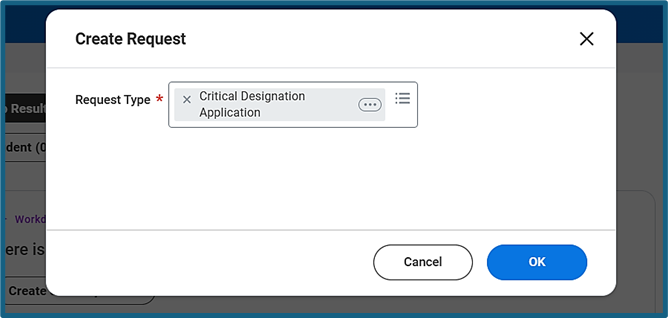
- Click “OK” to begin the application.
- The application will display on the screen. Complete each box on the application as all are required fields.
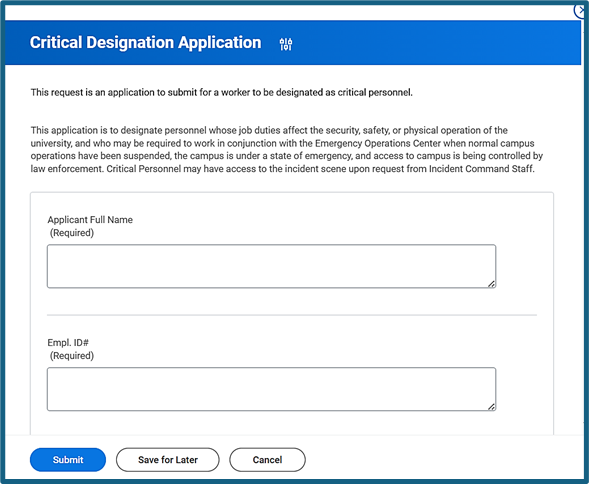
- Once the application has been completed, click “Submit”
- The application will then route to your supervisor for approval.
- Your supervisor will have the ability to send the application back to you to make any necessary corrections.
- The form will then route to the Emergency Management Team where a final review of your application will be completed.
- If the application has been accepted, then you will be enrolled into the “Critical Personnel Training” and will receive a notification letting you know that you can complete the course.
- Once the Critical Personnel Training is complete, your HR profile will be coded as “Critical” and you will be able to pick up your Critical Personnel Credential at Card Services on Main Campus.
- Please allow 24 hours after completing the training course to pick up your badge to allow Workday to update.
You will not have to complete this process again once you are approved. Communication will be pushed out annually letting Critical Personnel know the updated badge is available for pickup.